Photo printing at home has become an increasingly popular option for both professionals and hobbyists alike. The process of printing photographs involves many nuances that, when properly addressed, can yield stunning results. This article, brought to you by Toner Cartridge Depot, aims to demystify the intricacies of both laser and inkjet photo printing. With our expert tips, you’ll be able to produce high-quality prints that capture the vibrancy and detail of your cherished memories.
Understanding Laser and Inkjet Printers
First and foremost, it’s important to comprehend the fundamental differences between laser and inkjet printers as they play a pivotal role in determining the quality of your prints:
Laser Printers
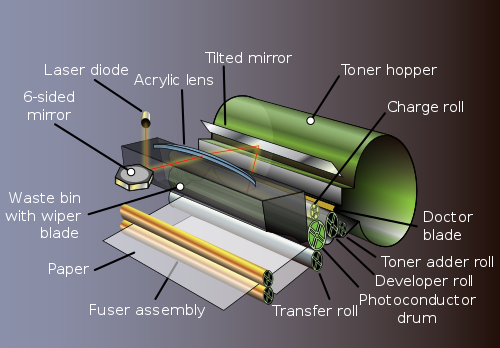
- Use of Toner: Laser printers employ a laser to bond powdered ink (toner) onto the paper.
- Speed and Efficiency: Generally faster and ideal for text documents and bulk printing.
- Paper Selection: Specialized laser photo paper must be used for optimal results.
Inkjet Printers
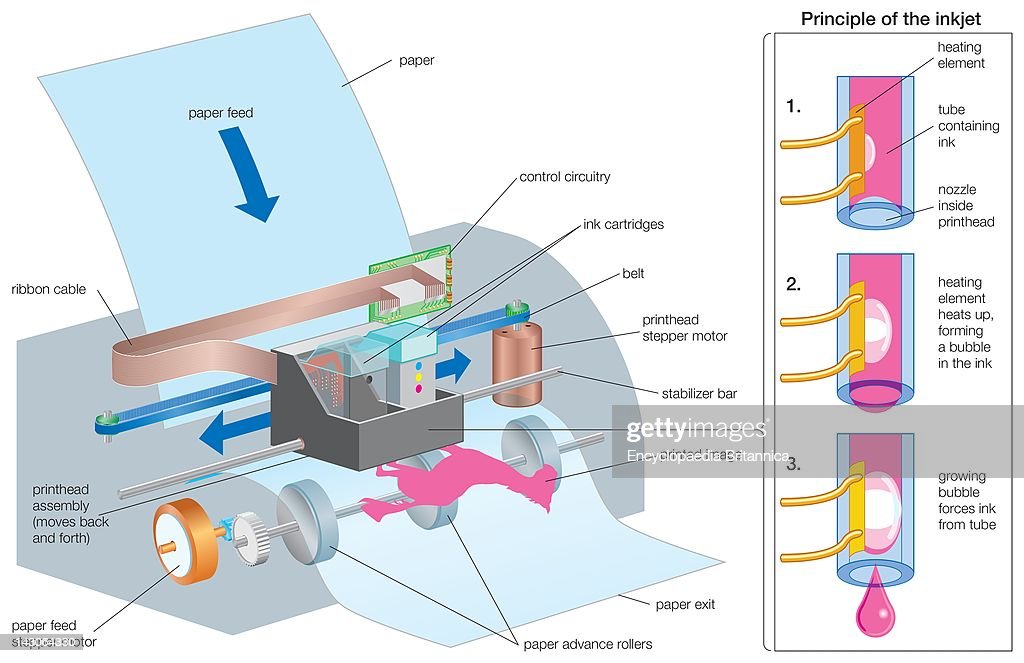
- Liquid Ink Utilization: These printers spray liquid ink through tiny nozzles.
- Color Range: They offer a broader color spectrum and are favored for high-quality photo prints.
- Detail Oriented: Inkjet printers excel at producing detailed and color-rich prints.
Tips for Laser Photo Printing
When utilizing a laser printer for photo printing, follow these guidelines to achieve the best results:
- Choose the Right Paper: Laser-specific paper will prevent the toner from smearing.
- Set the Correct Resolution: Use at least 600 DPI for a detailed print.
- Calibrate Your Printer: Ensures accurate color representation.
- Use High-Quality Toner: Opt for branded toner like those available at Toner Cartridge Depot .
- Maintain Your Printer: Regular upkeep, such as cleaning the fuser unit, assures consistent quality.
Tips for Inkjet Photo Printing
Inkjet printers require a slightly different approach:
- Select Quality Photo Paper: Special coated photo paper ensures proper ink absorption.
- Optimize Printer Settings: Adjust settings for paper type and desired print quality.
- Use Quality Ink: Original or trusted compatible ink cartridges offer vibrant colors and deep blacks.
- Calibrate for Color Accuracy: Regular calibration maintains color integrity.
- Mind the Drying Time: Allow enough time for inkjet prints to dry to prevent smudging.
Additional Tips for Both Laser and Inkjet Printing
- Edit Photos Before Printing: Adjust brightness, contrast, and saturation for optimal results.
- Align Multiple Photos Properly: Ensures uniformity when printing multiple images.
- Avoid Touching Glossy Paper Post-Printing: Prevents smudges on the print’s surface.
- Store Prints Properly: Use acid-free sleeves and store in a cool, dark place to preserve quality.
Conclusion
Photo printing is an art that requires knowledge and precision. Whether using laser or inkjet, understanding the nuances of each and following the guidelines above can lead to professional-level prints from the comfort of your home.
Toner Cartridge Depot is committed to helping you achieve the best possible photo prints. From high-quality toner and ink to specialized paper, we have all your printer and copier consumable needs covered.
Note: Always consult your printer’s manual for specific instructions tailored to your particular model. Trust Toner Cartridge Depot to help you make the most of your laser and inkjet printing experience.
